The Aadhaar card was launched by the Government of India with a view to allot a unique identification to every Indian resident. The card acts as a Government-authorized proof of identity of the individual and can also be used as a proof of residence and proof of age as both these details are contained in the Aadhaar card. The card contains a 12-digit number which is called the Aadhaar number which actually forms the basis of the unique identity of an individual. This number is random and is allotted by the Unique Identification Authority of India (UIDAI) to every Indian citizen who applies for an Aadhaar card. Every Aadhaar cardholder is assigned a unique number so that the number can be used to identify the individual.
What is an Aadhaar card?
An Aadhaar card is a Government issued document which contains the demographic and biometric details of an individual along with a unique 12-digit number. The card, therefore, acts as a valid proof in case of identifying the individual in any transaction which the individual does.
The details which are contained in the Aadhaar card include the following –
- Demographic details
- Name of the individual
- Age
- Gender
- Date of birth
- Mobile number
- Email ID (optional)
- Name of the father or spouse
- Biometric details
- Prints of ten fingers of the hand
- Photograph of the individual
- Iris scan of both the eyes
Why is the Aadhaar card important?
Besides serving as a valid identity proof, age proof or address proof, the Aadhaar card proves useful in many situations which make it important. Here are some of the uses of Aadhaar which highlight how important the card is –
- If you are eligible to claim a subsidy on your LPG connection, the subsidy would be credited by the Government into your bank account only when the account is linked with Aadhaar
- Since the Aadhaar card allots unique identification numbers to every individual, the possibility of fake and duplicate identities is eliminated. The Government can then, account for the population in a correct manner
- You can use your Aadhaar number to open a bank account instantly and also to buy different types of financial products. This is because the Aadhaar number serves as an all-inclusive KYC (Know Your Customer) proof allowing you to do financial transactions with ease
- You need to link your Aadhaar Card with your PAN Card if you are a taxpayer and file your income tax returns with the Income Tax Department. Having an Aadhaar card is mandatory for tax-filing purposes and so you need Aadhaar
- The Government has made PAN and Aadhaar interchangeable. You can apply for an instant PAN card if you have an Aadhaar number
- The Government can offer welfare schemes to Indian citizens without having to worry about duplicate identities and leakages when every citizen can be identified with his/her Aadhaar number
How to apply for Aadhaar?
You can enrol for an Aadhaar card anytime that you want by visiting any of the permanent enrolment centres located in your city. UIDAI has authorized various enrolment centres throughout India so that individuals from any part of the country can easily apply for an Aadhaar card. The enrolment process is simple and free of cost. Every Indian resident can apply for an Aadhaar card irrespective of gender, age, religion or caste.
After you visit the Aadhaar enrolment centre you would have to fill up an Aadhaar enrolment form and submit the form along with a proof of identity and proof of address. The executives at the Aadhaar enrolment centre would then record your biometric details. Once the biometric details are recorded and you have submitted the form, the details entered by you on the enrolment form would be entered into the centralized Aadhaar database. The UIDAI would then generate and allot a random 12-digit number to you which would become your Aadhaar number. The Aadhaar card would also be printed and sent to your registered address within a few days after you have enrolled for Aadhaar.
How to check Aadhaar card status?
After you have enrolled for Aadhaar, it would take some time for the UIDAI to allot you an Aadhaar number and to send your physical Aadhaar card to your home. In the meanwhile, if you want you can check Aadhaar status to find out whether your application is under process, verified or rejected.
There are different ways through which you can check your Aadhaar status. These ways are mentioned below –
- Checking Aadhaar card status through UIDAI website
The most convenient way to track the status of your Aadhaar card is through the UIDAI website. The website is user-friendly and offers a range of Aadhaar related services for Aadhaar cardholders. The process of checking Aadhaar card status through UIDAI website is given below –
- Visit the home page of UIDAI website at www.uidai.gov.in
- Under the tab ‘My Aadhaar’ go-to ‘Get Aadhaar’ and click on ‘Check Aadhaar Status’
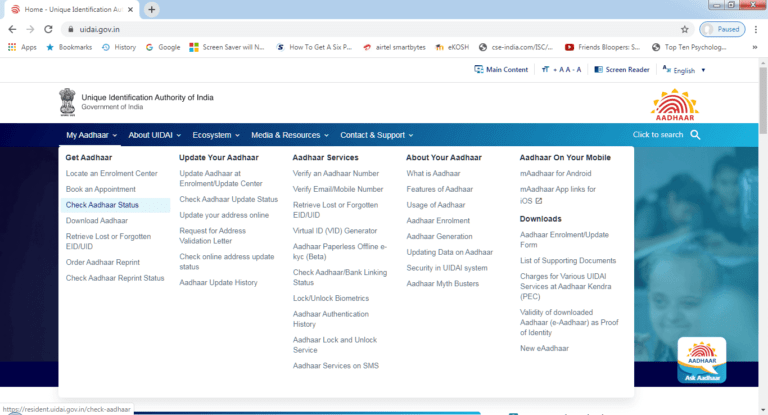
- A new window would open which would allow you to check the status of your Aadhaar card by providing some details. These details include the 14-digit enrolment ID number and the date and time of enrolment. The enrolment ID number is printed on the enrolment form which you are given when you apply for Aadhaar card. The date and time of application are also stamped on the enrolment form. You should, therefore, enter these details at the required fields to check Aadhaar status.
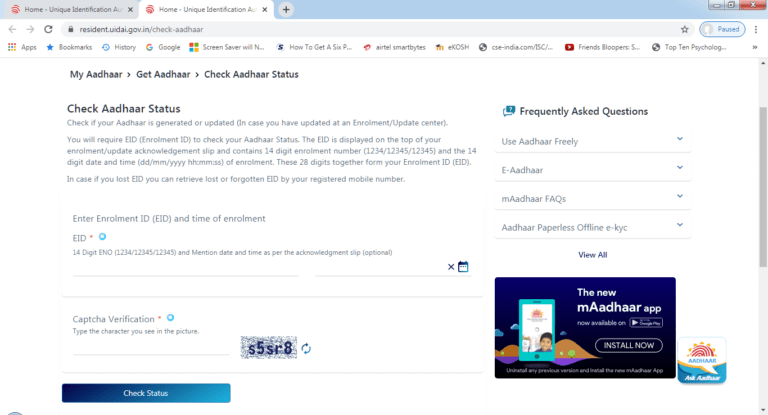
- Once the details have been entered, enter the security code displayed on the screen and hit ‘Check Status’
- Your Aadhaar status would then be displayed online
- Checking Aadhaar card status through UIDAI’s helpline
You can also call up the helpline number of UIDAI to check your Aadhaar card status. The number is 1947 and it is toll-free. You can also send an email to UIDAI at help@uidai.gov.in enquiring about the status of your Aadhaar card. Whether you contact UIDAI through its toll-free number of through an email, you should keep your enrolment ID number and date and time of enrolment handy. These details would have to be provided to UIDAI so that your Aadhaar card status can be easily tracked. - Checking Aadhaar card status through Aadhaar enrolment centres
Aadhaar enrolment centres are permanent enrolment centres which not only help you enrol for an Aadhaar card they also provide various Aadhaar related services. You can check your Aadhaar status offline through any of the permanent enrollment centres of Aadhaar. Just visit the enrolment centre with your enrolment form and provide the executive with your enrolment ID and date and time of enrolment which is printed on the enrolment form. Using this two information the executive would track your Aadhaar status and let you know whether your Aadhaar number has been allotted or under process.
Checking Aadhaar card status when you lose your enrolment ID
If you want to track your Aadhaar card status, you would need the enrolment ID number which is printed on the enrolment form. This number is important as it helps UIDAI to track the status of your Aadhaar card application. However, if you lose your enrolment ID number, you can still check Aadhaar card status. To do so you can retrieve the lost or forgotten enrolment ID number online either through the UIDAI website or through the mAadhaar application designed by the UIDAI to offer Aadhaar holders Aadhaar related services on their Smartphones. Once you retrieve the enrolment ID number, you can proceed and check Aadhaar card status through the afore-mentioned ways.
To retrieve the lost or forgotten enrolment ID number the process is as follows –
- To retrieve Enrolment ID through UIDAI website
- Visit the website of UIDAI which is https://uidai.gov.in/
- On the main page, go to ‘My Aadhaar’ and then choose ‘Retrieve Lost or Forgotten EID/UID’. This option is available both under ‘Get Aadhaar’ and ‘Aadhaar Services’. You can choose the option from any head as you want.
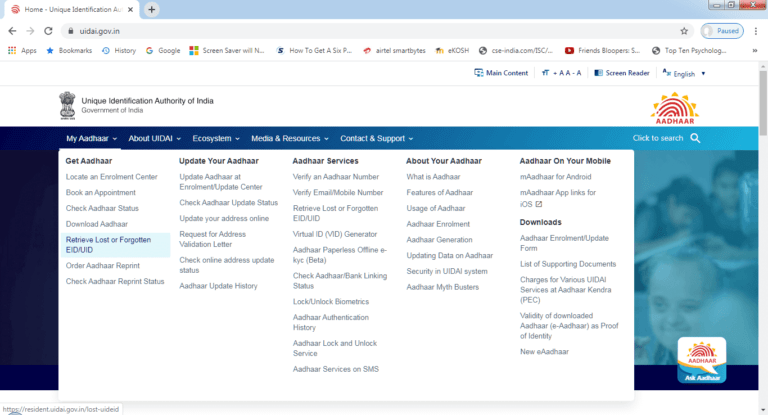
- A new window would open. You would then have to choose to retrieve the EID (enrolment ID). The window also allows you to find your lost UID (Unique Identification Number) which is nothing but your Aadhaar number. However, since you have just applied for Aadhaar, you would not have your Aadhaar card number. You should, therefore, choose the option of ‘Enrolment ID’ to find the enrolment number for tracking Aadhaar card status
- After you choose the ‘Enrolment ID’ option you would have to provide your full name as mentioned on the enrolment form, mobile number or email ID which is mentioned on the enrolment form. You should, then, enter in the captcha code displayed on the screen
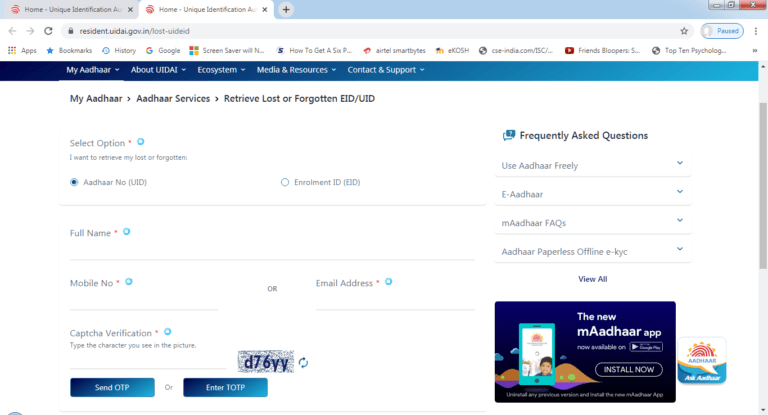
- Click on ‘Send OTP’ or ‘Enter TOPT’ if you have the TOPT with you
- The OTP would be sent to the mobile number which you mentioned in the enrolment form if you choose the OTP option.
- Enter the OTP to verify your details and your enrolment ID number would be displayed
- Retrieval of lost UID or EID number through mAadhaar application
UIDAI has developed the mAadhaar mobile application which can be downloaded on your Smartphone and used for Aadhaar related services. You can find your lost enrolment ID through the mAadhaar application too if you have downloaded the application on your phone. The process is as follows –
- Open the application and choose ‘Retrieve EID/UID’
- There would be two retrieval options – Aadhaar Number (UID) or the Enrolment Number (EID)
- Choose Enrolment ID option since you don’t have an Aadhaar number
- A new page would open and you would have to provide your name as mentioned on the enrolment form, email ID, which is optional and your mobile number mentioned on the enrolment form.
- Type in the security code displayed and request for an OTP.
- The OTP would be sent to the mobile number that you have mentioned on your enrolment form.
- Enter the OTP and get the EID number.
Once you find the enrolment ID number you would be able to check Aadhaar card status through any of the online or offline modes mentioned earlier.
Checking the delivery status of Aadhaar card
When you check your Aadhaar card status and the status says that your Aadhaar card has been dispatched by the UIDAI, you can check when the card would be delivered to you. The delivery of your Aadhaar is done by India Post and so you can check the status of your Aadhaar card delivery through the website of India Post. The steps are as follows –
- Visit the website of India Post which is https://www.indiapost.gov.in/vas/Pages/IndiaPostHome.aspx#
- On the home page, there would be an option of ‘Track and Trace’ which helps you to check the delivery status of your Aadhaar card
- Under that option enter in the consignment number and the captcha code displayed. The consignment number would be provided by the UIDAI when you track your Aadhaar card status. If UIDAI has dispatched your card you would get a message stating that the card has been dispatched and a consignment number for the dispatch would be provided using which you can track the delivery of the card through India Post.
- Once the details are entered, click on ‘Track Now’ to find when you can expect the delivery of your Aadhaar card.
While applying for a new Aadhaar card is free of cost, it takes time for the card to be printed and dispatched to you. In the meanwhile, you can always track the status of your Aadhaar card. UIDAI offers both online and offline modes to track your Aadhaar card status so that the process becomes easy and convenient for all. So, choose the mode which is most suitable and track your Aadhaar card.
FAQ’s
No, you don’t. Even if you have lost the slip you would still get your Aadhaar card. However, if you want to track your Aadhaar card status, you would need the enrolment number printed on the slip. Since the slip is lost you can retrieve your enrolment number online through UIDAI or mAadhaar mobile application by entering in your name and mobile number or email ID.
It usually takes about 2 to 3 weeks for your Aadhaar card to be delivered to you after you enrol for it.
Since your mobile number was not mentioned in the Aadhaar database, you would have to physically visit the permanent enrolment centre to check the Aadhaar card status. You can also call UIDAI’s helpline number and send an email to UIDAI enquiring about your Aadhaar status without a registered mobile number.
The date and time of enrolment are stamped on the enrolment slip which is given to you when you apply for Aadhaar. You can refer to the slip and find the exact date and time to be used to track your Aadhaar card status.





